Aquasphere involves working in an underwater research facility gathering data.
Those doors are really hard to open!
News from the depths! The AquaSphere is a research facility stationed deep below the ocean’s surface, and your skilled team — consisting of an engineer, a scientist, reprogrammable bots and exploratory submarines — is trying to gather as much data as possible.
This is a very bright game about programming robots to do your bidding. check out the board, it’s round and colourful and mad… but makes sense.

Each part of the base has a door and you have to spend time to move your Scientist from section to section. Mostly these cost 1 time per move but one costs 0 and 1 costs 2.
The section that your Scientist is in is where you will perform the action. Actions are completed by robots which are programmed by engineers…
So, one thing you’ll be doing to sending your engineer to program a robot on this track…

You start at the bottom and follow the arrows into a box. The colour token on the box determines the type of action you can program and these tokens are placed in different locations each round.
Actions
Green is to take a piece and add it to your base. You take the piece attached to the section you are in and add it to your play area. These allow you to hold more ‘things’ and also help with end game scoring. Sometimes you need to move to a different part of the base to get the one you want…
Yellow is to take time and time helps you do things. You can only hold 4 at the beginning of the game but you can upgrade this.
Black is to take crystals which not only get you points but helps you cross lines on the scoring track. If you can’t pay a crystal you can’t score points! You can only hold 2 of these by default but upgrades let you hold more.
Purple is to kill Octopods which again, gets you points but for each area you control you lose points for having Octopods in it at the end of each round.
Blue is to place a Submarine which costs time and scores points but also unlocks points that can be scored by having robots on the board.
Red is to take an upgrade card which gives you great abilities (and scores you points of course). One of mine let me pass through the ‘2’ time door for free.
White is to program a bot to take any of the actions. (Sounds odd but it’s worth it) It means you can remove 2 bots from your supply, uncovering point spaces.
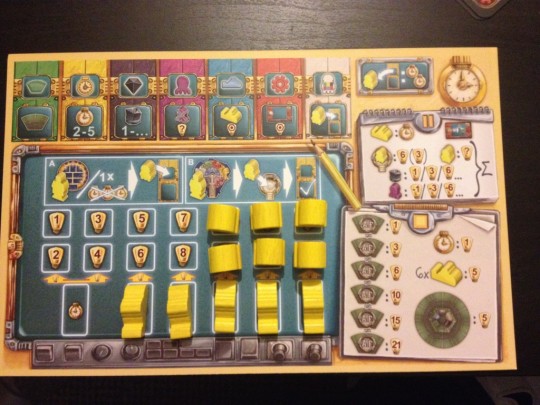
Player Board
Your player board has robots and submarines on covering up points which you get at the end of the round. You move them from the supply to the top of your board depending on the action programmed then they move from there to the board.
When on the board they go into the section your Scientist is in and they control it while they are there. If there is already a bot there you push him into an area and when he 6th bot is pushed into that area all but 1 of each colour bot are returned to the players. This means you have to keep moving around the base and can’t just sit in one place.
After 4 rounds you do scoring, most points wins.
Aquasphere Summary
I won Aquasphere by playing the Feld game. So everything slowly and efficiently. I didn’t try and get Submarines out too quick, I didn’t get bots on the board willy-nilly. But I did everything a little bit and it seemed to work. This always seems to work in Feld games if no one else has played it much and developed a better strategy.
Aquasphere has a nice theme, pretty bits and cool gameplay. I like this one a lot.
Jesta ThaRogue
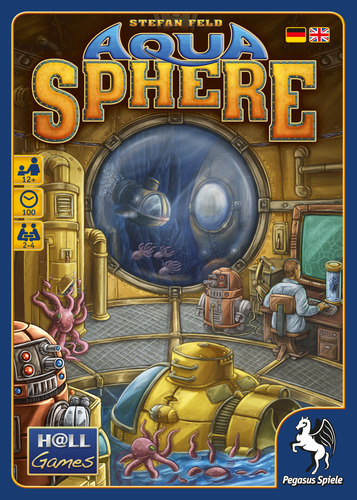


Leave a Reply